An Experienced User’s Review of Nik Silver Efex Pro: An In-Depth Upgrade
I want to share with you my journey with a tool that has significantly shaped my approach to black-and-white photography: Silver Efex Pro. Over the years, this software has not just been a part of my digital toolkit; it has been a constant companion as I explore the depths and nuances of monochrome imaging.
My journey with Silver Efex Pro began out of a necessity to bridge the gap between the timeless allure of film photography and the precision of digital editing. The quest for creating striking black-and-white imagery led me to this powerful plugin, and it has been an indispensable part of my workflow ever since.
For certain projects, especially those that demand a deep, emotional resonance or a classic touch, Silver Efex Pro has been my go-to solution. The software’s intuitive design, coupled with its sophisticated suite of editing tools, allows me to transform ordinary digital captures into extraordinary monochrome masterpieces.
Photographers who want to turn their digital photographs into stunning monochrome artworks have long relied on Silver Efex, the famous black-and-white photography plugin. I have been a long-time user of Nik Silver Efex Pro, so I decided to see if the most recent version was worth the investment after seeing how it has changed over the years. To assess its features, I installed the most recent version from the DxO website and dove into the software. Let me give you a thorough evaluation.
Improvements to the Interface
At first glance, the interface seems to have kept its classic framework while making some minor improvements. These modifications enhance the user experience. Sleek and contemporary, it fits well with Adobe Lightroom’s process. One nice touch is that the loupe and zone system overlay controls are now up top, which makes them easier to use for long-time users like myself.
With its enlarged and conveniently placed contrast option, comparing two versions of an edit is a breeze. Together, this plus the ease of switching perspectives using a click-and-hold method subtly improves the editing workflow.
Regardless of these enhancements, there is still a little design discrepancy between the various Nik Collection plugins’ interfaces, which may be fixed by standardising the design.
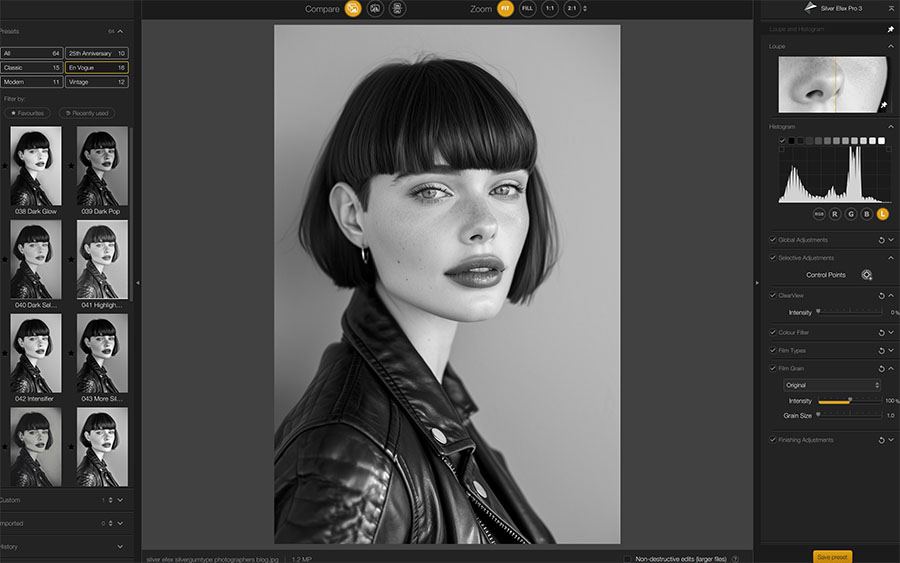 Improvements and New Features
Improvements and New Features
Initial Conditions
The new and improved version has a wider variety of presets, which is great news for photographers who want to save time while editing their photos. In fast-paced photography situations like weddings or fashion shoots, the ability to easily create and apply presets across several photographs might be a huge help, even if I like to customise changes to each shot.
But one thing that’s missing is a full-screen preview for presets. That would be a huge help with usability, and I’m hoping that it will be added in future versions.
Points of Control
One notable upgrade is the improved control point functionality, which allows for finer-grained changes with additional sliders for brightness and chrominance. This improvement streamlines the selective editing process by reducing the need for multiple control points. One example of DxO’s dedication to user-centric enhancements is the option to rename and group control points, which further organises the workflow.
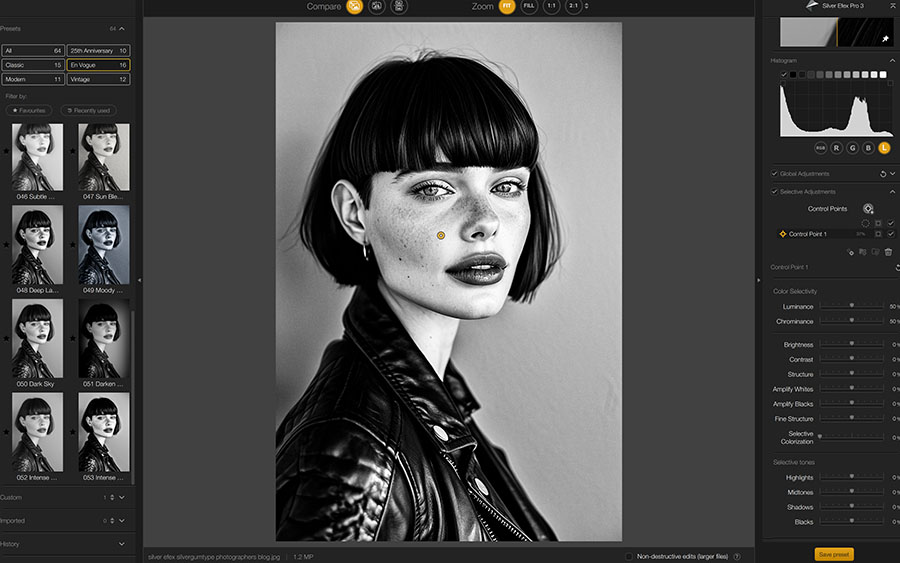 The ClearView Slider and Film Effects
The ClearView Slider and Film Effects
Fans of film imitation will be pleased to hear that 39 different kinds of black and white film grain are now available, although I myself prefer the sharpness and contrast of digital images. However, this functionality highlights how versatile the plugin is in accomplishing different aesthetic objectives.
Similar to Lightroom’s Dehaze tool, the ClearView slider can improve picture clarity. But be careful, because it may quickly overwhelm an image, so modifications must be minimal.
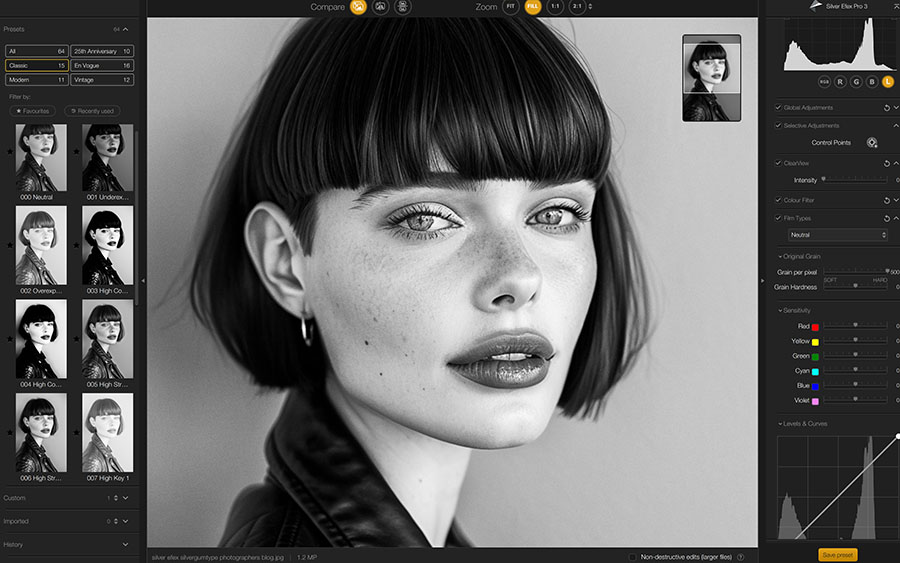 Edits that do not destroy
Edits that do not destroy
A huge boon to my workflow is the easy interface with Lightroom for preserving and restoring non-destructive adjustments. This simplified method greatly improves productivity by making it easy to go back to earlier changes.
Final Reflections
Benefits:
- Elegant, simple
- Enhanced possibilities for cinema simulation
- Better functionality for control points
- Enhanced compatibility with Lightroom
Cons:
- The ability to preview presets is severely limited
- Meta-Presets might use some more work
- All of the Nik Collection has inconsistent interfaces
Finally, the additional features and major enhancements included in Nik Silver Efex Pro make the upgrade well worth the money. For those who are deeply rooted in a Lightroom-based workflow, the improved control points and seamless integration are especially appealing. Users who have certain requirements or preferences, such as those who aren’t as dependent on film looks or control points, may find the improvement to be of different value.
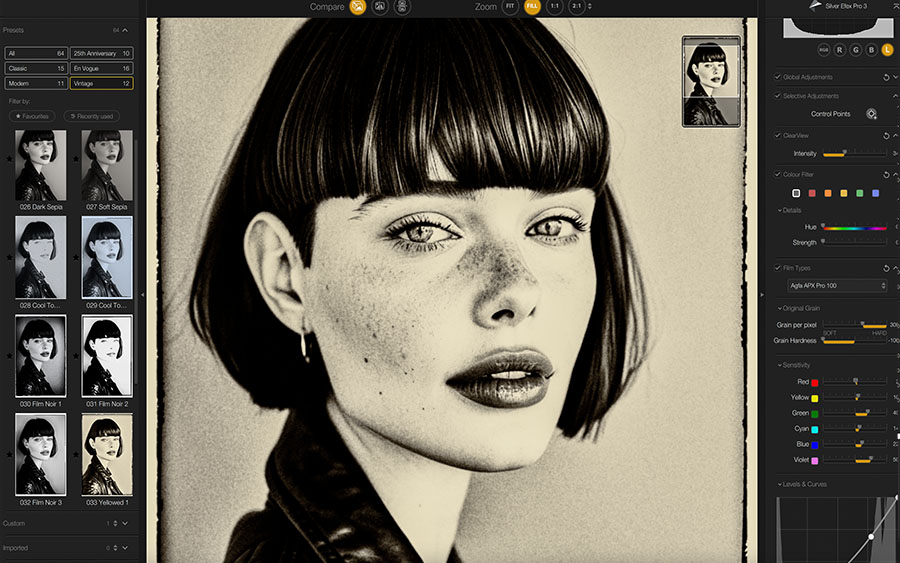 Suggestions for DxO
Suggestions for DxO
- Reset adjustment sliders to zero with a double-click, just like in Lightroom and Camera Raw.
- Improve usability by adding full-screen previews for settings.
- Make using the Nik Collection a unified experience by standardising the UI.
- Make editing Meta-Presets easier by adding a preview option.
With both minor and major updates, the most recent Silver Efex Pro update shows DxO’s dedication to improving the picture editing experience for all users. With some tweaks and enhancements, it has the potential to become the go-to tool for photographers looking to edit in black and white.

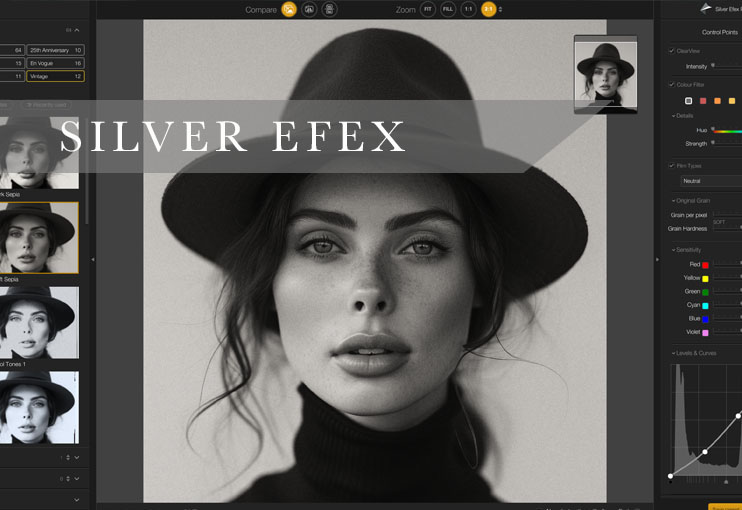

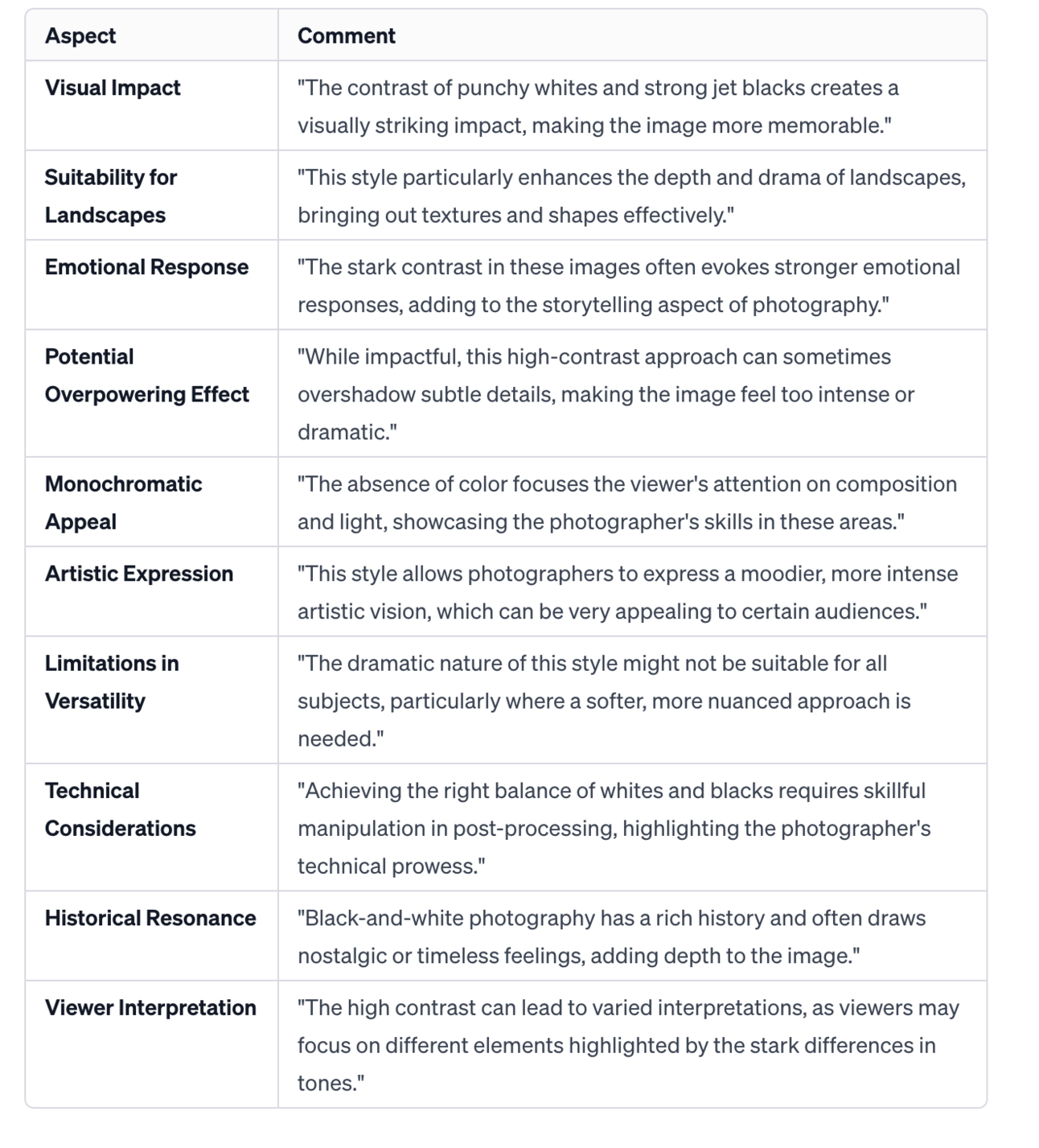
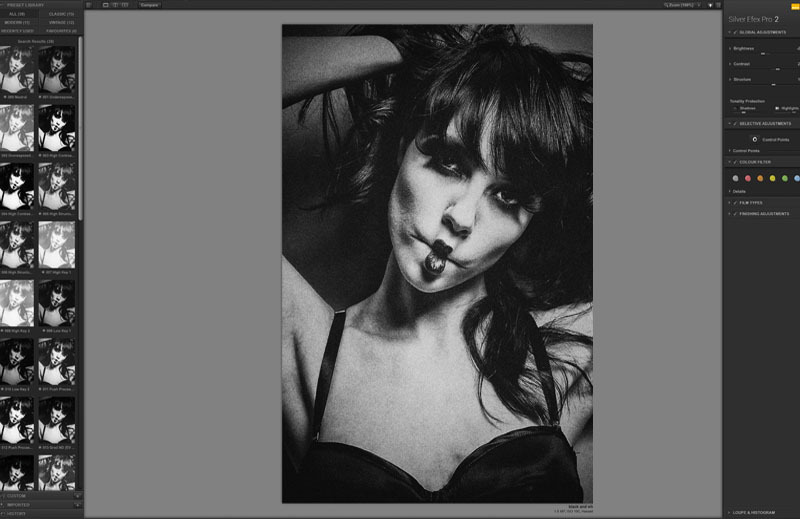
 BLACK AND WHITE PHOTOGRAPHY—SHOOT IN RAW
BLACK AND WHITE PHOTOGRAPHY—SHOOT IN RAW CONTRASTS BETWEEN TONES IN YOUR BLACK-AND-WHITE IMAGE
CONTRASTS BETWEEN TONES IN YOUR BLACK-AND-WHITE IMAGE