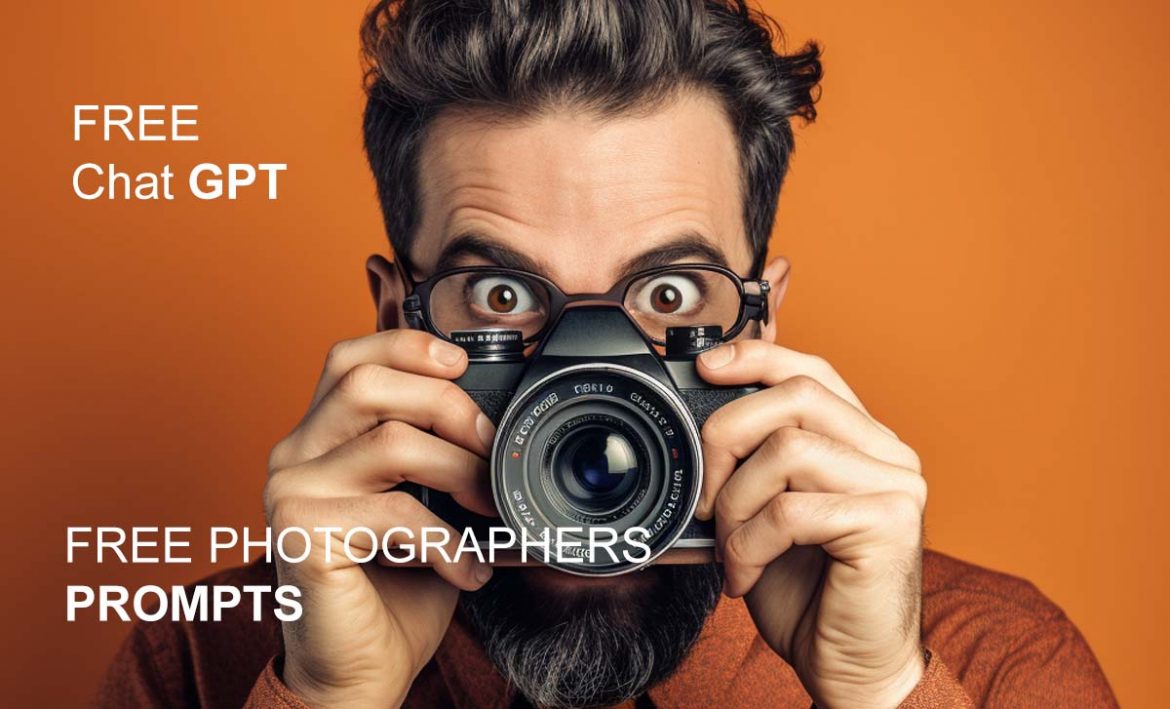5 Ways for Photographers to Use ChatGPT for AI
- Capture Multiple Exposures: Take various images with different settings to capture details in both dark and light areas. Merge or adjust these in post-processing for balanced exposure.
- Adjusting Exposure: Slightly reduce exposure to darken dark areas without losing highlight details. Aim for a balance that enhances the dynamic range.
- Adjusting Contrast: Use editing software to modify contrast, making darks darker and lights lighter, but avoid excessive adjustments to preserve detail.
- Use Natural Shadows and Highlights: In product photos, utilize natural shadows and highlights for depth and realism, aiding in exposure and contrast balance.
- Editing Software Tools: Employ tools like ‘Highlights’ and ‘Shadows’ sliders in photo editing software for specific exposure and contrast adjustments.
Why Would Photographers Use ChatGPT for Their Work and Business
Photographers can harness the capabilities of ChatGPT to significantly enhance their work and business operations in several innovative ways:
- Creative Assistance: ChatGPT can help photographers brainstorm ideas for photoshoots, suggesting themes, poses, colors, props, and other creative elements. This AI-driven inspiration can be particularly useful when photographers are looking to explore new styles or are facing creative blocks.
- Image Captions and Descriptions: Generating compelling captions and descriptions for photographs can be time-consuming. ChatGPT eases this task by creating descriptive and engaging text, which can be used on social media, in portfolios, or for client presentations.
- Social Media Engagement: In the digital age, a strong social media presence is crucial for photographers. ChatGPT can assist in crafting posts, responses to comments, and engaging content strategies that can boost online visibility and audience engagement.
- SEO and Marketing Content: For those managing a photography website or blog, ChatGPT can generate SEO-friendly content, helping photographers rank higher in search engine results. This includes creating blog posts, articles, or even SEO-optimized website copy, driving more traffic and potential clients to their work.
- Business Communications: From drafting personalized pitches to potential clients to creating professional emails and responses, ChatGPT can streamline the communication aspect of the photography business, ensuring messages are clear, professional, and tailored to the recipient.
- Workflow and Productivity Enhancements: ChatGPT can offer suggestions to improve workflow and productivity, from organizing photo sessions to managing client databases. This allows photographers to focus more on their creative work rather than administrative tasks.
- Networking and Community Building: By providing guidance on how to engage with online photography communities and professional groups, ChatGPT can assist photographers in building a network that offers support, accountability, and opportunities for collaboration.
ChatGPT serves as a multi-faceted tool for photographers, enhancing their creative process, simplifying business operations, and amplifying their online presence, ultimately leading to growth and success in their photography careers.
CLICK AND COPY THESE PROMPTS TO GET YOU GOING THIS WEEK
What is ISO, and how does it impact the quality of your photos?
What is shutter speed, and how can you use it to capture motion?
How can you use composition to create more visually interesting photos?
How can you adjust the white balance on your camera to create a more accurate colour in your photos?
What software is available for editing your photos, and which one should you choose?
How can you use colour grading to create a consistent look and feel across multiple photos?
How can you use presets and filters to speed up your editing workflow?
How can you use double exposure to create unique and surreal images?
What are some ways to use shadows and reflections to add depth and interest to your photos?