BASIC INTRODUCTION TO LUMINAR NEO - PART 1
Researching the Silent Side of AI
The AI noise reduction tool in Luminar Neo is a remarkable addition, perhaps improving upon the preloaded Denoise. The software offers three different levels of intensity, and it will automatically propose the one that would work best with your photographs. While testing shows that noise can be effectively removed without the image becoming too smooth, pixelization halos can develop when zooming in very far. Images appear slightly smoother in Luminar Neo than they do in Lightroom, especially in low-light conditions, demonstrating how well Luminar Neo deals with noise.
Artistic Alterations and Portrait Enhancements
Atmosphere AI, for adding fog or mist, and Sunrays, for creating artificial sunbeams, provide a welcoming environment for the creative process in Luminar Neo. Studio Light, Portrait Bokeh AI, and Face AI are just some of the portrait-enhancing capabilities included in the software, and there’s also Skin AI for blemish elimination and skin smoothing. Body AI and Relight AI also make it easier to edit portraits. These AIs let you change the shape of the body and control the brightness of objects in the foreground and background, respectively. All of these features work together to unleash your imagination, turning photo editing from a chore into an exciting adventure.
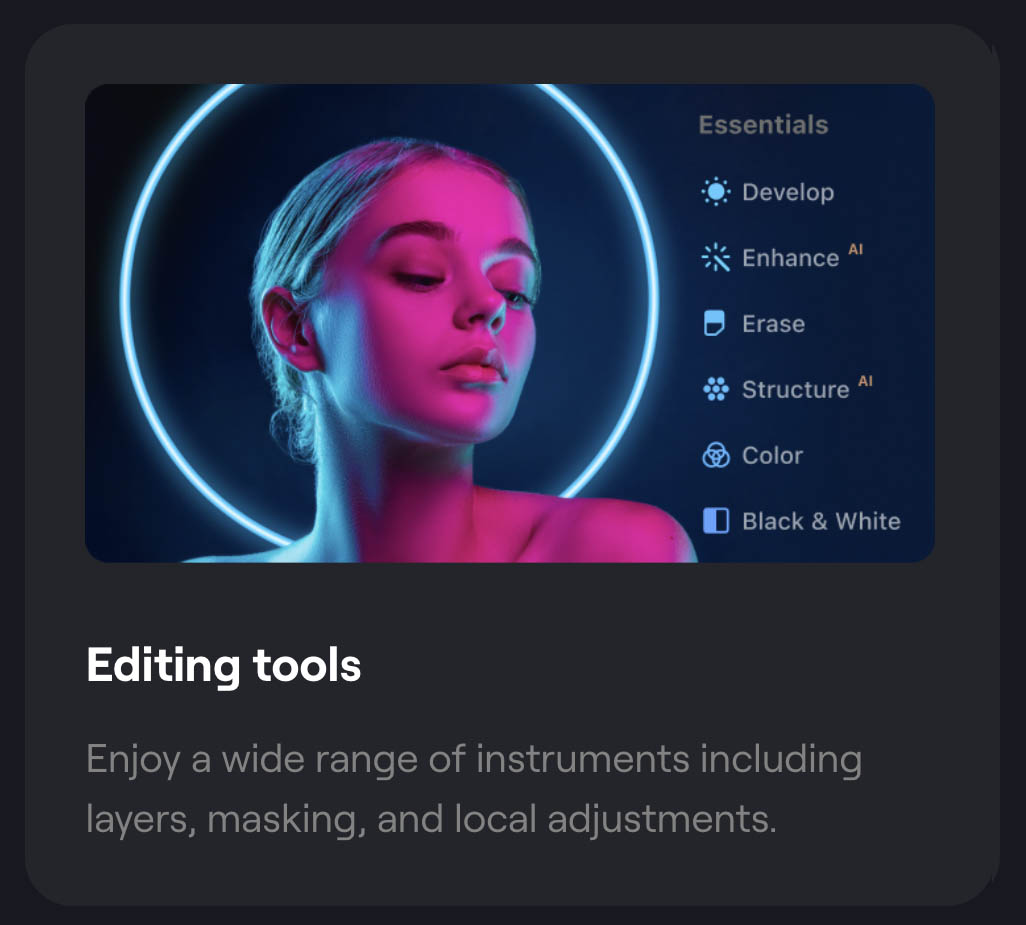
The Best Photo Editing Software - Edit faster in Luminar Neo - AI photo editor for beginners
Photoshop Alternatives
There are two ways to observe the differences between the original and the edited version: using the before and after slider, or by pressing and holding the eye icon. These instruments facilitate the implementation of nuanced changes and their subsequent assessment.
Superior Tools for Editing
The Sky AI feature in Luminar Neo allows you to swap out the sky in a photo and make necessary adjustments to the front and centre of the picture. It saves photographers time by providing several different sky options, as well as the opportunity to upload their own.
Boost Artificial Intelligence
With only two sliders—”Accent AI” and “Sky Enhancement AI”—this programme enhances your photographs with minimal effort on your part. It’s perfect for photographers who want to quickly alter their photos to add colour and depth.
Superior AI
Supersharp AI is an adjustable sharpening tool in Luminar Neo. It works well most of the time, especially in low-light conditions, when it comes to improving photographs by adding detail and smoothness.
This condensed version is faithful to the original, and it effectively presents Luminar Neo’s capabilities and features.
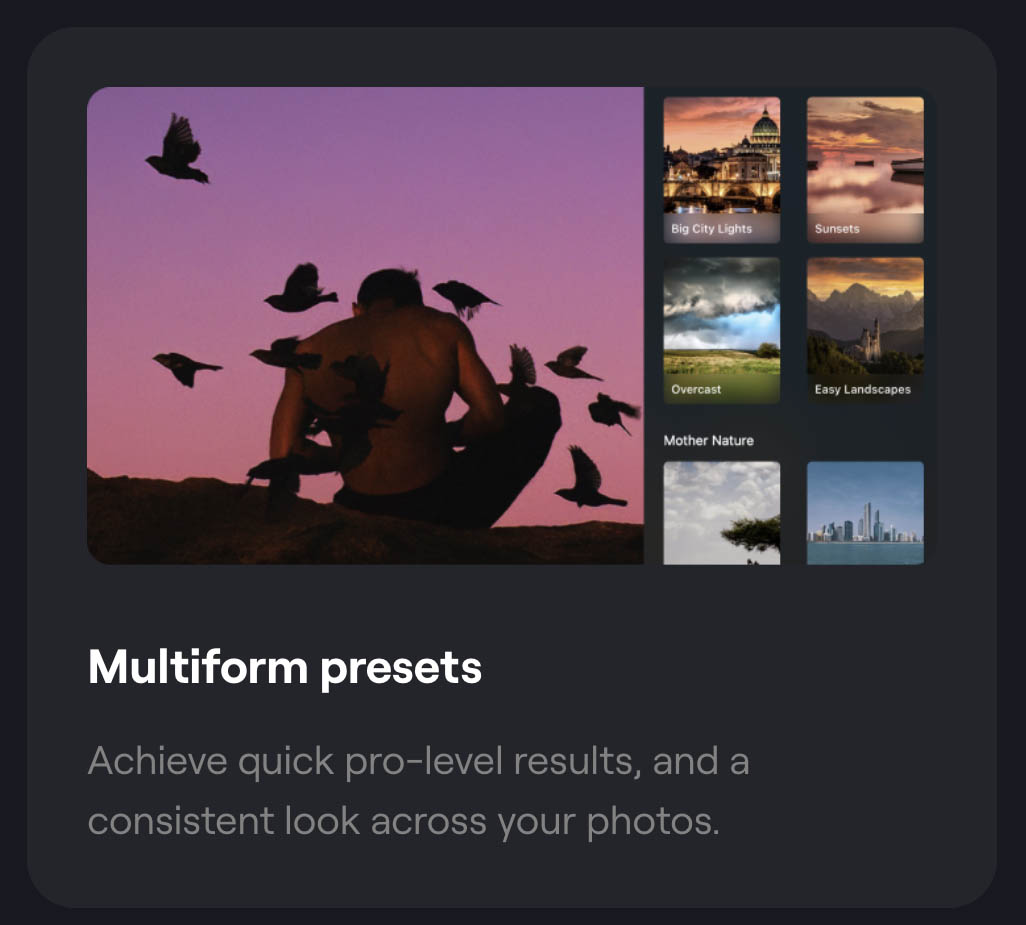

Bringing Artificial Intelligence to Light with Luminar Neo
From its initial release in 2016 to its improved release in 2022, Luminar Neo has taken a substantial trajectory towards streamlining the photo-editing process without sacrificing quality. Luminar Neo’s introduction of layered editing and AI masking demonstrates the app’s dedication to making professional editing tools available to amateurs. It also allows photographers to easily explore and transform their photographs with a wide variety of creative photography additions like adding sunbeams and changing the sky. In addition, Skylum’s commitment to satisfying the needs of contemporary creative photographers is shown in the platform’s ongoing evolution in response to user feedback.
When compared with Adobe Lightroom,
which focuses on fine control, Luminar Neo stands out for its extensive feature set. With the addition of AI masking and artistic tools like Atmosphere and Sunrays, Luminar Neo stands out from the competition by allowing users to achieve stunning results with just a few clicks. To make things easier for newcomers, the fundamental editing tools have been designed with simplicity in mind, while the many viewing and preset settings expedite the editing process and save time.
Innovative Time-Saving Function
Time-saving advanced technologies like Sky AI and Enhance AI are among Luminar Neo’s many notable qualities. Photographers working under time constraints may appreciate these tools, which allow for instantaneous sky replacements and general image enhancement with minimal user involvement. There is, nevertheless, room for improvement in the Supersharp AI tool to guarantee reliable outcomes in a variety of contexts. Even with these tweaks, the editing process is greatly simplified because of the advanced tools that save time.
BUY LUMINAR NEO WITH A 10% DISCOUNT
 Inexpensive Help for Today’s Photographers
Inexpensive Help for Today’s Photographers
Luminar Neo is a great alternative for photographers because of its low price and versatile licencing. The platform’s non-destructive RAW processing tool and straightforward UI are two aspects that prove their worth. Photographers can tailor their licencing agreement to their specific situation and budget by choosing between monthly and everlasting terms. Additionally, regular updates guarantee that photographers have access to cutting-edge tools that improve their editing workflow.
A Strong Challenger in the Field of Image Editors
In the end, it’s clear that Luminar Neo is a serious rival in the world of photo editing programmes. Its durability and dependability stem from its emphasis on the user, its constant improvement in response to user feedback, and the wide range of features it offers. Luminar Neo by Skylum promises to satisfy a wide range of photo editing demands, whether you’re a complete newcomer to the world of picture editing or a seasoned veteran in search of a streamlined editing experience.
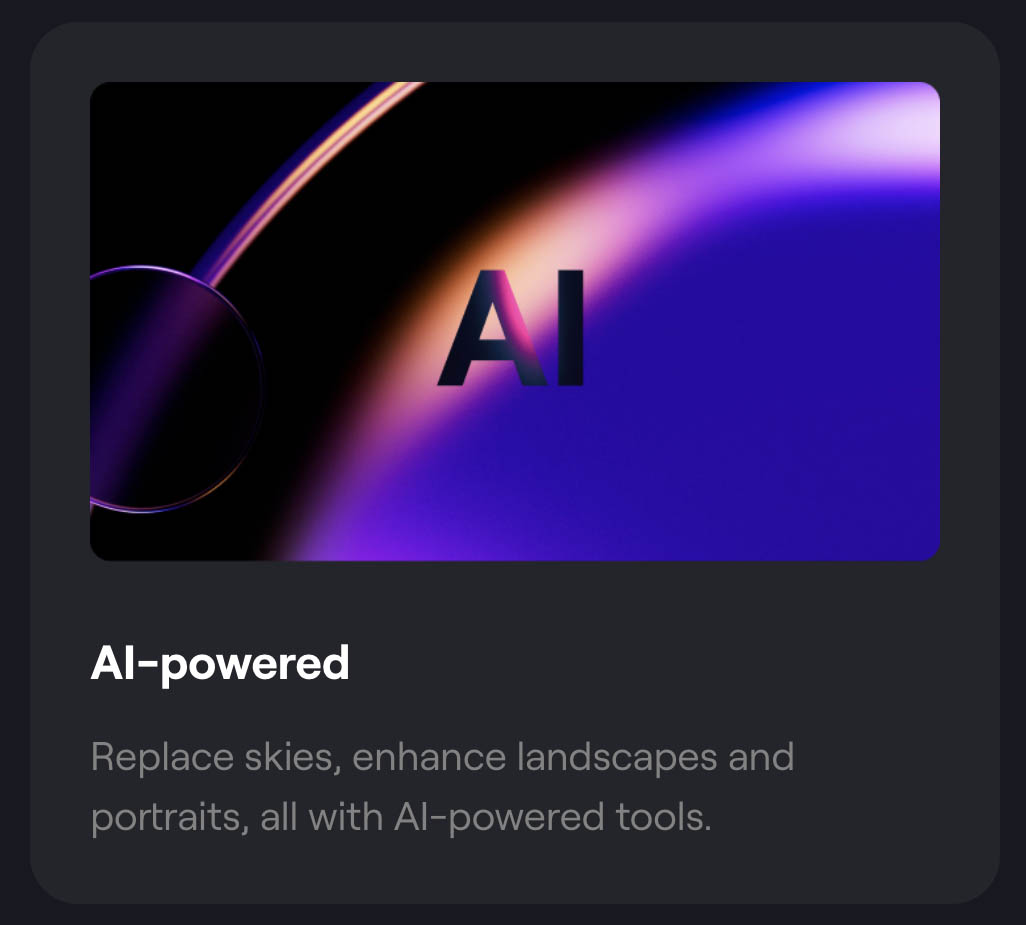
Simple Editors
When you go into the editing window in Luminar Neo by clicking the “Edit” button, you’ll find the tools for making changes organised into six tabs on the right-hand side: Essentials, Creative, Portrait, Professional, Extensions, and Favourites. There is a masking portion for each modification, and the brush tool has been stripped down to the bare essentials for maximum ease of use. In the “Edits” tab, you’ll find a running tally of all the changes you’ve made. The Develop module’s Exposure Compensation tool stands out since it intelligently modifies highlights and competes well with Lightroom in terms of colour accuracy and shadow depth
Help for Presets
Presets have their own separate workspace in Luminar Neo, with a number of options included out of the box and more available for purchase from the Skylum online store. For those who aren’t sure what kind of effect they want, the “For This Photo” tool will offer presets depending on the currently selected image.
Photo Editing Software
Tools for quick editing are made more user-friendly in this software, such as the Spot Healing Brush (renamed Erase) and the Remove Powerlines feature. The Clone function in the Professional add-on is straightforward and time-saving because the reference point cursor is always in view.
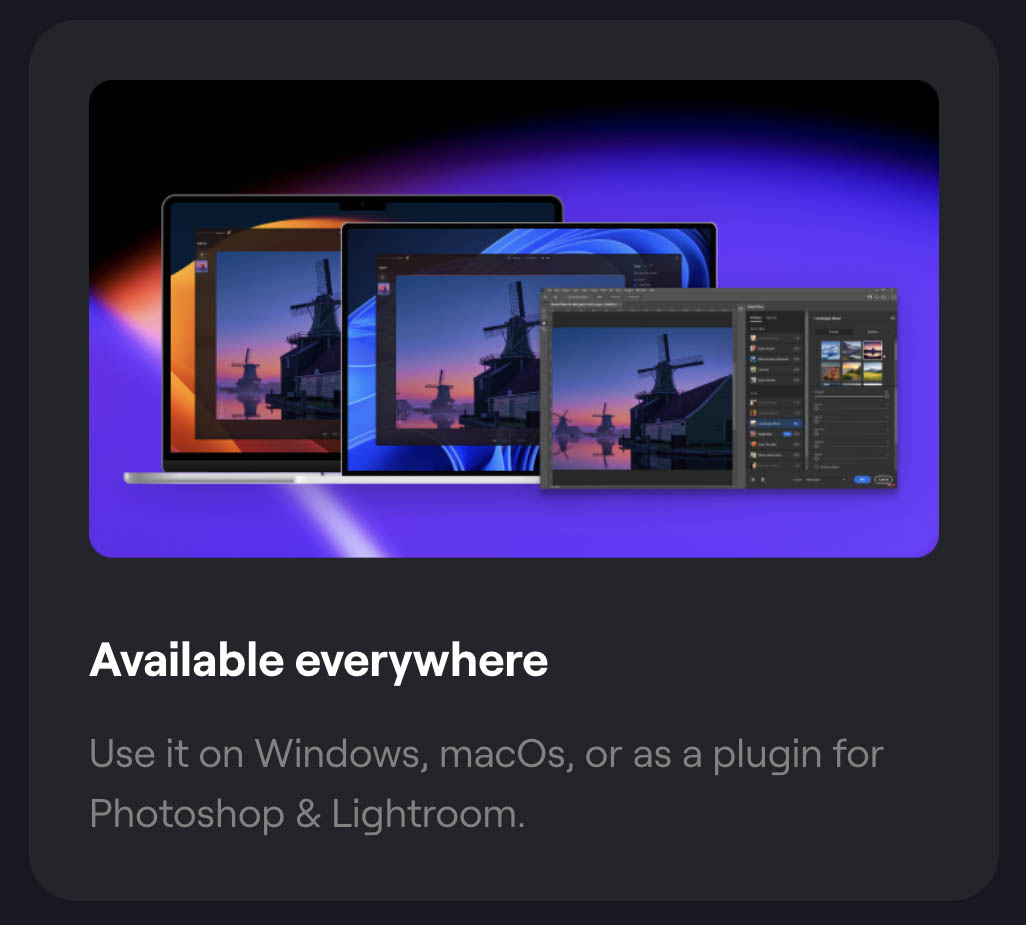
If you would like to save 10% on Luminar Neo Use code Nader1206,



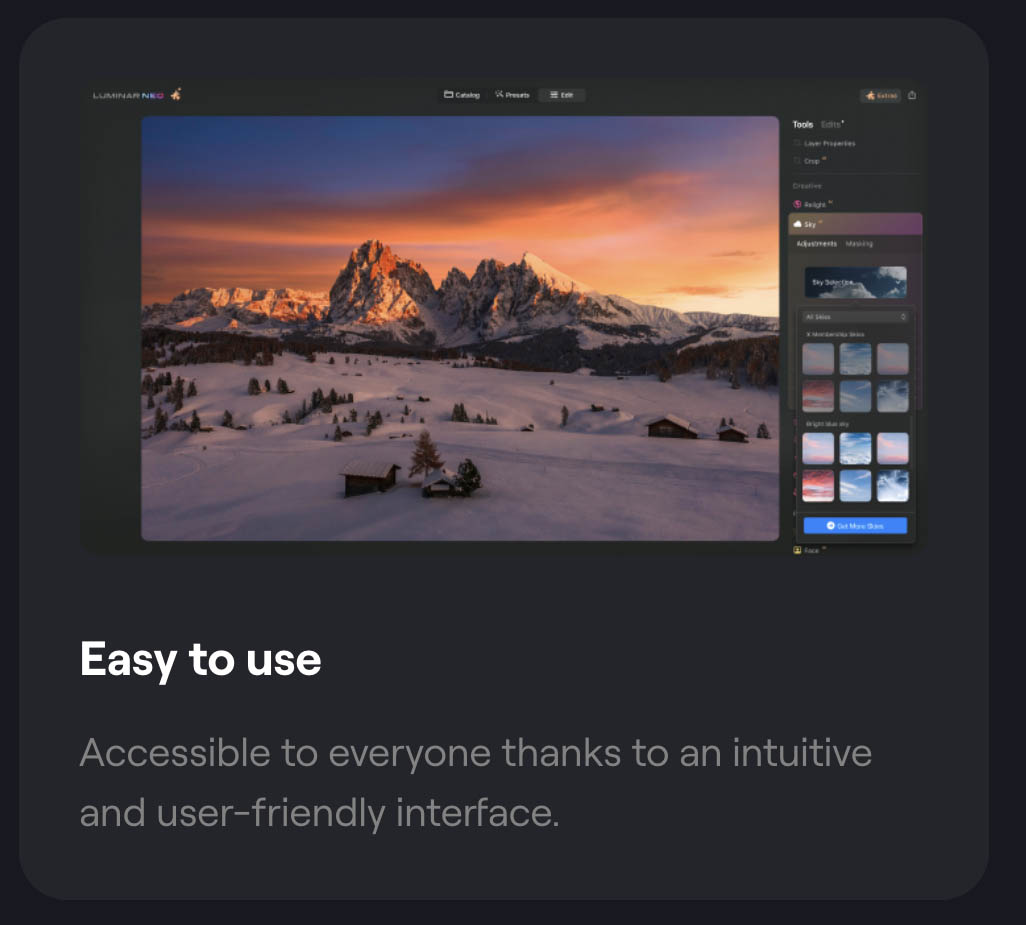 Inexpensive Help for Today’s Photographers
Inexpensive Help for Today’s Photographers