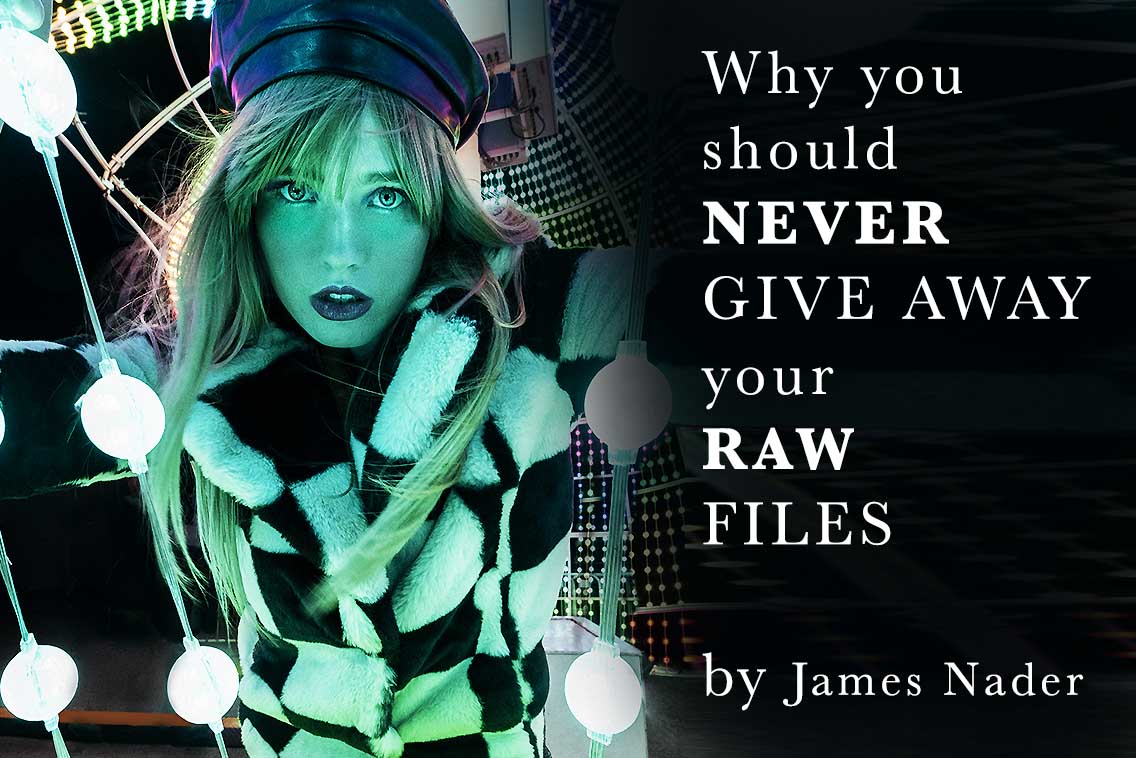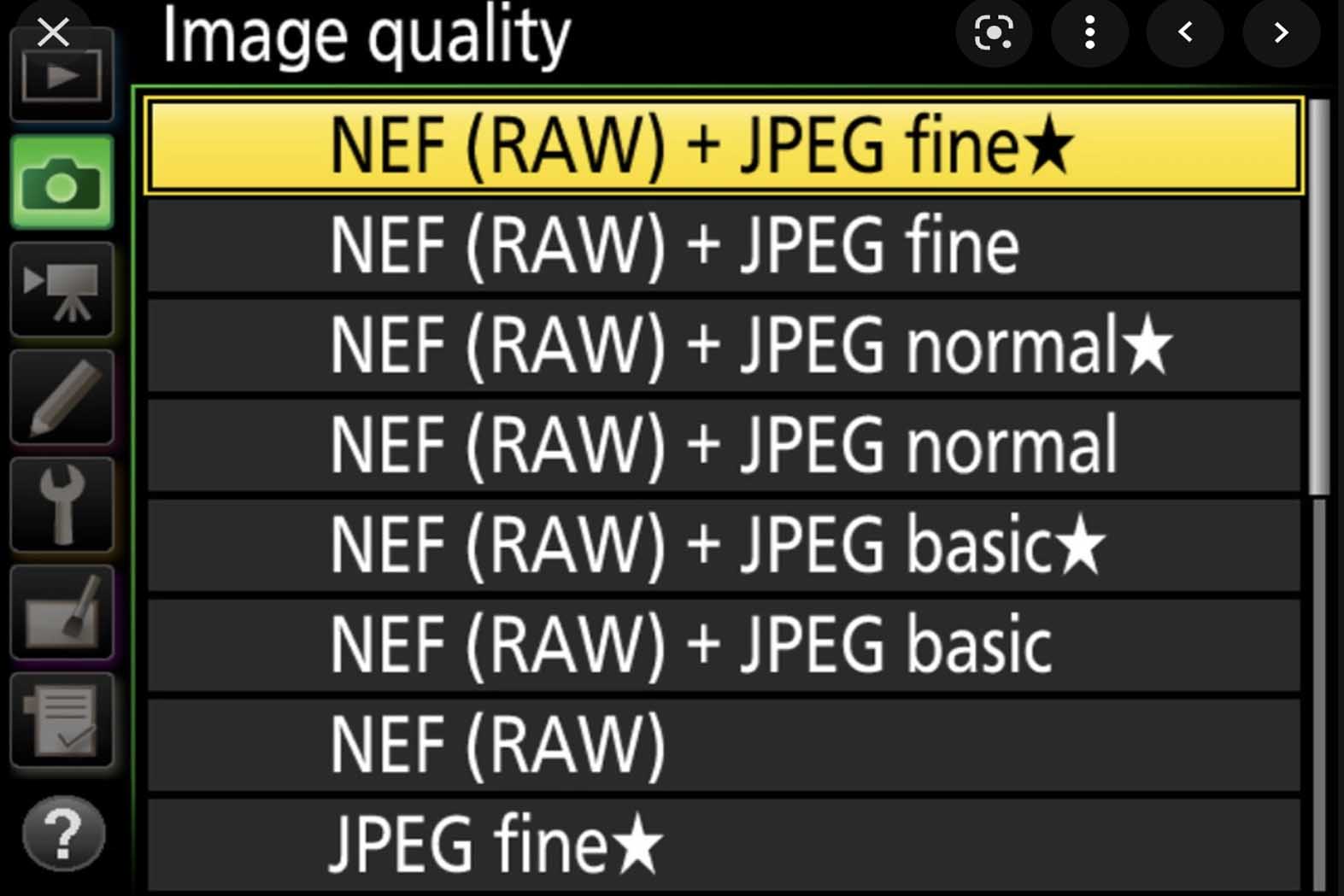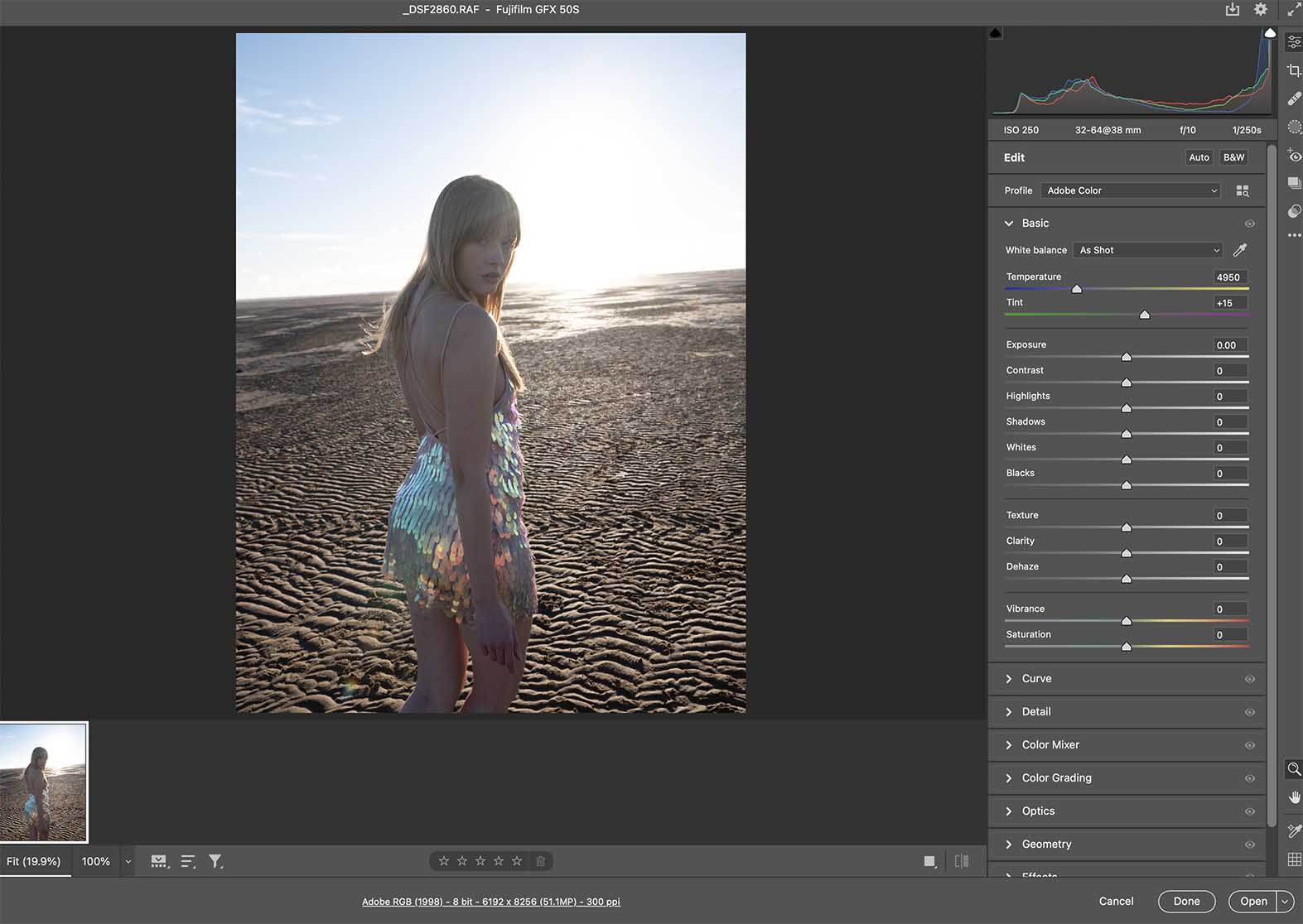RAW files contain uncompressed and unprocessed image data, allowing photographers to capture practically every detail they see in their viewfinder. The RAW file format stores the largest amount of detail out of any raster file type, which photographers can then edit, compress, and convert into other formats. Learn more about the benefits, drawbacks, and best ways to work with a RAW image.
What is a RAW file?
A RAW file is the uncompressed and unprocessed image data captured by a digital camera or scanner’s sensors. Shooting in RAW captures a high level of image detail, with large file sizes and lossless quality. Direct image data means you start with a high-quality image that can be edited, converted, and compressed in a non-destructive manner.
Using the setting above is NOT using RAW and will still produce a compressed image. You need to set your camera settings to full RAW to get uncompressed files.
RAW files are a type of raster file format, but not actually images themselves. This means you need to import them into relevant software before you can edit or export them as a different raster image file, like a JPEG. Many photographers who shoot in RAW manipulate the original data in software like Photoshop before compressing the RAW file into a different format for print or online.
Source https://www.adobe.com/creativecloud/file-types/image/raw.html
Why will I not give away my RAW files?
For me, there are many reasons not to give out any raw files unless my usage or buyouts cover this and to be honest, this is a rarity these days. I can safely say that I have only done this once and for a big high street company for whom I had previously shot the campaign and was paid for it. It was for one image, and they paid handsomely for the file.
There are numerous cases of one’s work being stolen and used on social media or high-level campaigns in the creative visual industry. The RAW files are not only proof that the photographer took the photographs but also the owner of them, and so the owner of the copyright.
Previously, when shooting pictures with film, the negatives were always with the photographer, and I was never asked for them. There was a process to photography a while back when shooting film, and the photographer was in charge as he was the professional in the process.
Raw files are the modern digital version of the negatives, so hold value. It is far easier to pass these along, as clients may have access to someone who could manipulate the Raws. Therefore, it is more of a problem these days where clients often feel they have paid for access to them when in real terms, they have only commissioned the photographer to create the photography.
In today’s photography market, almost all photographs are digitally enhanced to some extent. This takes the images to another level, often better than the shoot itself, and sometimes mixes images in a composite to create an entirely different picture.
When working with a retoucher, they will require access to the Raw file to ensure that the quality is at its best. Most agencies will need these images to pass across to their retouchers or post-production houses. The Raw images are then passed across. My campaigns are where I have been commissioned to light and create pictures that sell a client’s product. I retouch these pictures in house, but a % will go across to a retoucher, and the file will all remain my own as they have not paid for the files. These files will be altered by retouching, but the Raw will still be the owner of the photographer.
As a rule, RAW files are not passed around because they are such large files and quite tricky to send a set across to a client. The client may need to send these on again to a retoucher, Creating a problem. I send my files around with WeTransfer, but sometimes, on more significant campaigns, I would give lower-res files for the client to proof them for me to edit
Another factor to consider is that the RAW files are unprocessed and have no styling to the images. These files, if shown around, can define your own brand, and as a RAW file, this is not a good look for your brand. Unedited files are not what you want to be released.
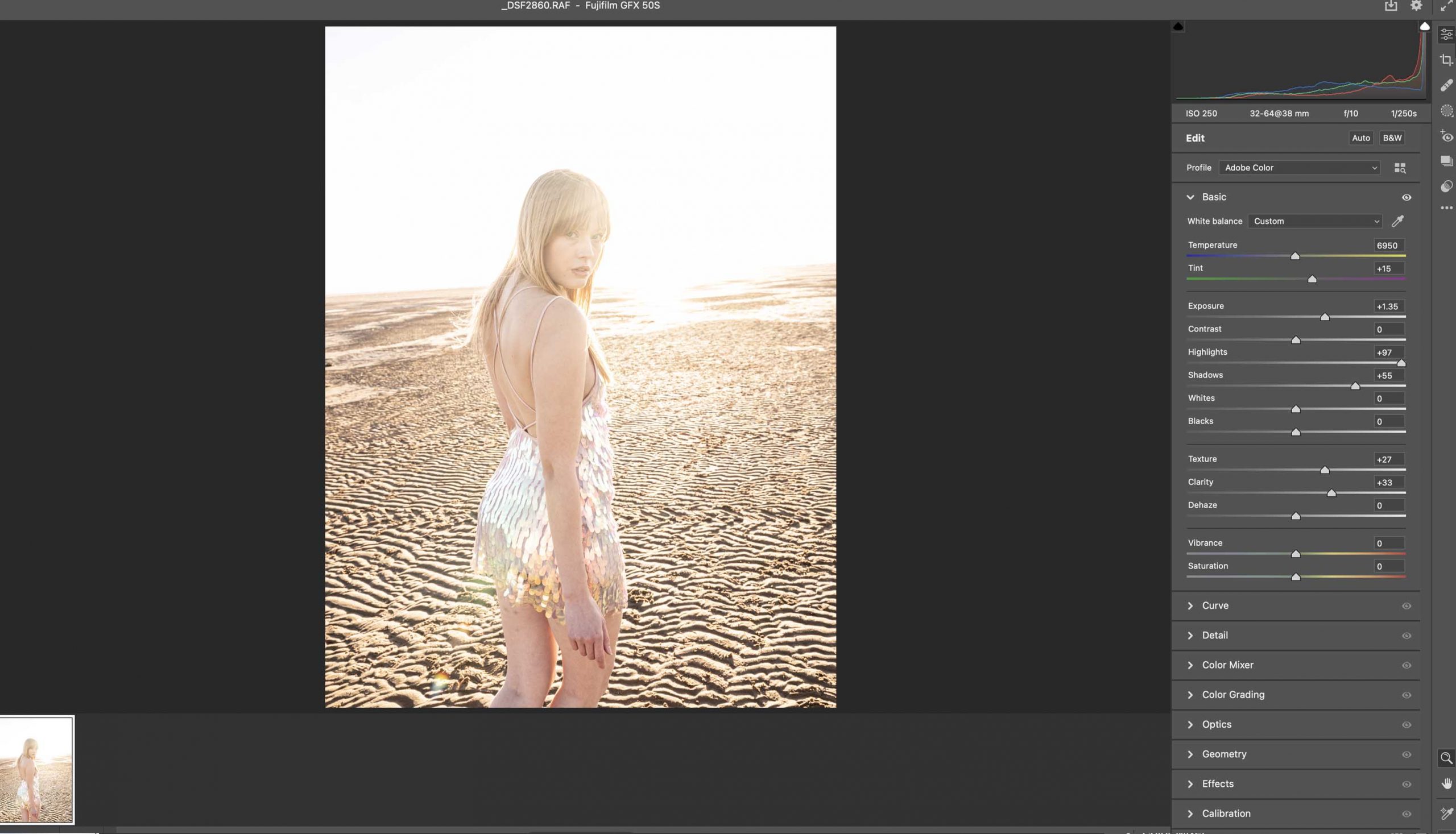 I have always been conscientious for this not to happen.
I have always been conscientious for this not to happen.
As a photographer, you develop your own way of processing your images, and in reality, this is what the client will have booked you for in the first instance. Unless you are passing the raw files across for processing by a retoucher, then the RAW files should stay with you.
Manage your Client’s expectations. Let clients know why the RAW files cannot be shared?
Before commencing any project, you must manage your clients’ expectations about what they are paying for and what they actually get for their money. Scoping the commission and agreements in advance saves the day and your client’s relationship with you, and it also shows your professionalism and value in your own brand.
Not every client will understand the rules or boundaries, and some actually believe that when they commission you, all content created is truly theirs and that they own it. I have faced this a few times over the years, and it really happens at the lower end of B2B commissions. So, for example, company X has purchased jewellery and has everything in place. The photographer is the last piece of the jigsaw, so most of the budget has already been spent. Mostly the confusion is around the lower budget or startups, wherein my early experience, they feel that they own everything.
I soon learned that managing their expectations is all about what they are actually paying for and receiving after the shoot. Most. of the time, it is all ok, as long as the client is willing to understand. If not simply walk away.
Keep your RAW files.
Advantages of RAW files.
Some of the benefits of RAW files include:
- Great detail.
The main advantage of RAW files is that they contain the most detail compared to other raster and vector file types. This gives you a lot more to work with when editing photos.
- Wide color range.
RAW files can contain millions more colors than a JPEG image, plus increased RGB tonal values.
- Lossless compression.
This ensures that the quality of your RAW image files won’t drop due to compression. - Greater control.
With RAW files, you have the power to make any kind of adjustment, such as converting a black and white RAW file to color and modifying brightness, contrast, and gamma correction, all without changing the RAW image itself. - Converting potential.
Try merging RAW files to form HDR or panoramic images you can then edit.
Disadvantages of RAW files.
Some common disadvantages of RAW files include:
- Large size.
Their size can require both additional camera and computer storage space. - Format compatibility issues.
RAW files aren’t standardized, so some software can’t read the files from certain cameras. - Processing requirements.
It can add time to convert the RAW file into a raster image file for both print and online. - Sharing restrictions.
You need to convert RAW files before sharing them with people who don’t have the appropriate software. - Longer workflows.
Due to the larger file sizes, conversions, and having at least two files for each image (the original RAW and converted raster file), it can take longer to work with RAW files.
How do you convert RAW files to JPEG?
To convert a RAW file to a JPEG image file, open your RAW file in your chosen editing software. From there, simply make a copy of the file, save, and export it as a new JPEG image file. You’ll then have two files — the original RAW file and the converted JPEG image.
Is RAW the best image quality?
RAW files are the highest-quality files available for shooting and saving, as they contain the most detail. There’s no compression or conversion, which can lower the image quality and affect other types of raster files. However, this high quality means RAW files are usually a lot larger than alternative formats.
Why should I shoot in RAW?
You can capture a lot more detail if you shoot in RAW, since RAW files contain everything that passes through your camera’s image sensor. Enjoy a greater color range and depth to create vibrant images. Starting with more detail gives you more control as you edit colors, contrast, and brightness to create exactly the images you want.