The Ultimate Projector Photography Guide for Stunning Results
Choose the Right Projector: Use a projector with a high-lumen output for brighter images and sharper details. This is crucial when combined with studio lighting to ensure the projections stand out on the model.
Select Appropriate Images: Choose images with high contrast and bold patterns for projection. Images with intricate details or strong graphic elements tend to work best for creating eye-catching effects on the model’s body and the background.
Adjust the Focus: Ensure the projector is properly focused to keep the projected images sharp. Blurry projections can detract from the overall impact of the photograph.
Control Ambient Light: Minimise other light sources in the studio to enhance the visibility of the projected images. Use curtains or blinds to block out external light, and consider the strategic use of studio lights to highlight certain aspects without overpowering the projection.
Experiment with Distance: The distance between the projector and the model can affect the clarity and size of the projected image. Experiment with different placements to see how they change the look and feel of your photos.
Use a Suitable Background: A plain, light-coloured background usually works best for projector photography as it makes the projections pop. Avoid textured or coloured backgrounds that might clash with the images.
Position the Model Strategically: Direct the model on where to stand or how to pose to make the most of the projected images. The interaction between the model and the images can create dynamic and interesting compositions.
Incorporate Movement: Encourage the model to move slowly during the shoot to create interesting trails or blurs from the projected images, adding a sense of motion and energy to your photos.
Adjust Projector Settings: Play with the projector’s settings, such as brightness, contrast, and even colour balance, to match the studio’s lighting conditions and enhance the effect you want to achieve.
Shoot in RAW: Always shoot in RAW format to retain maximum data from your shots. This will give you greater flexibility in post-processing, especially when adjusting exposure and colour balance.
Projector photography is an intriguing and creative method that enables you to project pictures onto different surfaces and produce captivating photographs. This definitive book will help you master the art of projector photography and generate spectacular results, whether you’re a novice or an expert photographer.
Learn More from James Nader’s Education. www.jamesnadereducation.com
SIGNUP HERE
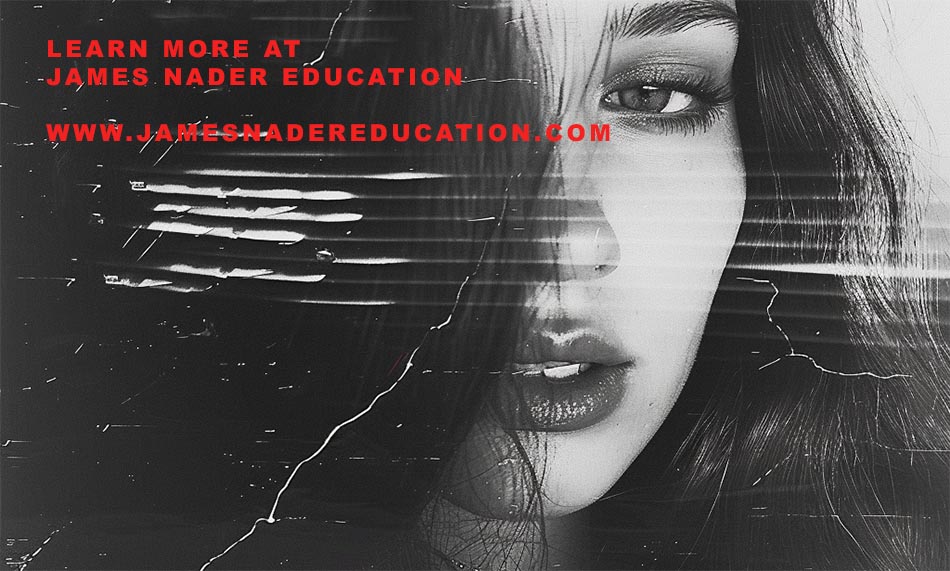 Optimal Environment: Begin by selecting a dark environment with little ambient light. This setting is critical for avoiding interference with your projected pictures and ensuring they are vibrant and crisp.
Optimal Environment: Begin by selecting a dark environment with little ambient light. This setting is critical for avoiding interference with your projected pictures and ensuring they are vibrant and crisp.
Ideal Projection Surface: Locate a blank wall to project your photographs. The quality of your projection surface is very important in the end outcome.
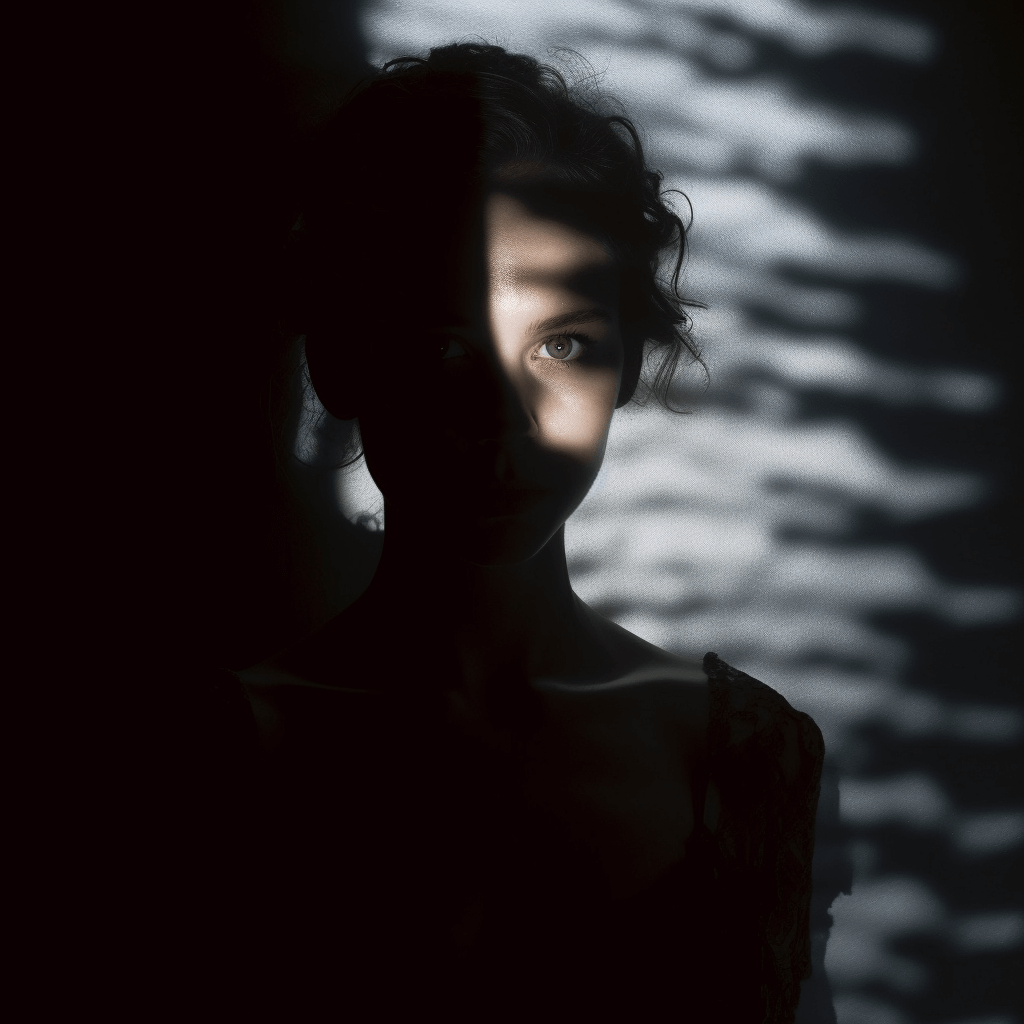 Projection Distance: To regulate the size of the projected picture, adjust the distance between the projector and the wall. Place the projector at least four feet away from the wall for smaller pictures and at least eight feet away for bigger, more immersive presentations.
Projection Distance: To regulate the size of the projected picture, adjust the distance between the projector and the wall. Place the projector at least four feet away from the wall for smaller pictures and at least eight feet away for bigger, more immersive presentations.
Tripod Mounting: It is strongly advised to put your projector on a tripod using a specific mount. This configuration allows for exact changes, such as tilt and height, to ensure that your projection angle is correct.
Keystone and Focus: After you’ve installed your projector, it’s time to fine-tune the keystone and focus settings. To obtain clarity, turn on the projector, go to the menu, and utilise the focus dial near the lens. To make the screen look exactly aligned, use the Keystone dial to correct the perspective.
Connectivity: To show your photos, use an HDMI cable to connect your computer to the projector. Select HDMI and project your computer screen onto the wall using the projector’s control choices, whether buttons or a remote.
 Mastering Projector Photography Camera Settings
Mastering Projector Photography Camera Settings
Achieving great projector photography results also necessitates carefully calibrating your camera settings. Here are some tips for getting the most out of your camera:
ISO Adjustment: Because projector pictures aren’t always as bright as you’d like, be prepared to adjust the ISO setting on your camera. In most circumstances, a value of 1000 or greater is required for satisfactory results. While this may result in some graininess, projector photography often embraces it as part of its own look.
Shooting Modes: On your camera, choose either Manual or Aperture Priority mode. To let more light in while shooting in Aperture Priority, choose a lens with a wide aperture, such as f/1.2 or f/1.8. Consider using a tripod if your lens has a smaller aperture (e.g., f/3.5 or f/4), to eliminate motion blur produced by shorter shutter rates.
Manual Mode Settings: In Manual Mode, set the aperture to its widest setting (e.g., f/1.2 or f/1.8) and the shutter speed to 1/60th to 1/100th of a second. These settings achieve a compromise between minimising motion blur and making your photographs too dark. To fine-tune your exposure, always take test photographs.
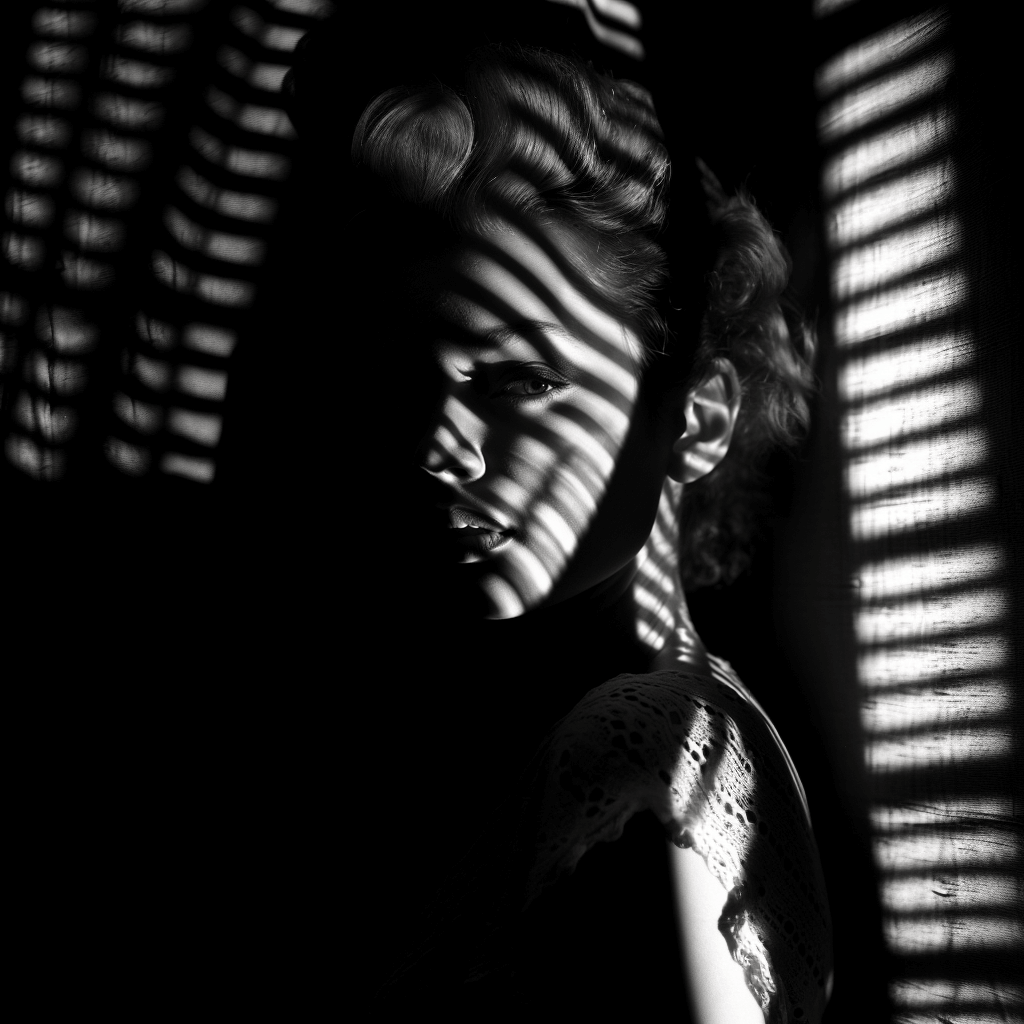 Ultimate Projector Photography: Advanced Techniques
Ultimate Projector Photography: Advanced Techniques
Once you’ve mastered the fundamentals, it’s time to move on to more complex methods for projector photography. Here are some imaginative suggestions:
Long Exposures for Decorative Effects
Experiment with extended exposure times ranging from 1/15th to 30 seconds. Allow your subject to wander around throughout the exposure to create fascinating, ghost-like effects in your shots. To retain steadiness during longer exposures, use a tripod.
Projector Photography Creates Movie Magic
Place the projector exactly behind your subject to mimic the cinematic beauty of artificial backdrops in movies. This creates the illusion that your person is in a whole other setting. As a major light source, utilise a tiny lamp or perhaps a flash to illuminate your subject.
Various Projection Surfaces
Don’t restrict yourself to just displaying graphics on white walls. Experiment with different surfaces, such as flowing curtains, doors, and furniture, to become creative. These one-of-a-kind backdrops may add depth and character to your images, making them genuinely unique.
Vibrant Results with Post-Processing
After you’ve captured your projector pictures, the last step is to improve the colours and details. Here’s how to make your photographs really pop:
Basic Adjustments: To bring out brilliant colours and ensure all aspects in your picture are distinct, begin by tweaking exposure, contrast, shadows, and highlights.
Clarity and Dehaze: If you have access to software such as Adobe Lightroom, use the Clarity and Dehaze sliders to improve details even more.
Noise Reduction: Because of the high ISO settings utilised in projector photography, your images may seem grainy. Use the noise reduction tool, but be careful not to overdo it, since too much noise reduction might result in detail loss.
Lighting a model for a projector photoshoot is not as easy as you may think but well worth the time invested to achieve a rather different take on light falling on your Muse.
In the 1960’s John French photographed models with floral and 60s style patterns projected onto their bodies instead of clothes. These black and white prints represent the versatile and exciting possibilities that projections can offer artists and photographers.
I wanted to try projector photography and see if my own projector lighting mixed with some interesting projected screens was in fact as good as they say?

Modern projectors are digital and have LED bulbs and fairly sturdy to your mum and dads version with the lamp which would often break, however generally they have a low light output for capturing images and if purchasing you would need some basic bulb power.
With so many types of digital projectors out there which will be great for projector photography, how do you know if the one you have or plan to buy is the right option for you? There are a few things that you’ll need to consider including brightness, size, and definition. Brightness is essential so looking for a projector which has at least 3,500 Lumens. That way, your projected image will still be visible even when you’re working with a different light source if you plan to.

The Projector
For my test, I chose to illuminate the model with only the projector light source. My Projector was purchased from amazon and was the VANKYO Performance V630 Native 1080P Full HD Projector, 6800 Lumens 300″ LED Projector which is reasonably bright and seemed to be perfect for what we were achieving
Now you don’t have enough light to shoot fast, but there are two ways to get around this.
You can use slower shutter speeds which of course limit how fast you can work with the model and of course use of a tripod is essential, or you can increase your camera’s ISO and speed up the shots, in turn, allows faster working. Higher ISO does tend to clean up the mids and highs of the image.
Best Images for Projection
Although you can technically use any graphics you really want, it can really be of benefit to use photos that don’t have too many distracting elements but has some negative space where you can place your model. Some awesome examples for a projected image include the skies, clouds, and open landscapes.
Patterns also work really well for a projected image. Placing a subject in front of the patterns would create distortions that look futuristic. You can try anything from graphic lines and shapes, and maybe clouds and flowers in fact it could be anything which allows for the contrast which you will need.
We chose for our projector lighting test a selection of grids rather like venetion blinds but also for our video some moving grids and graphic blocks.

Using your Projector for Best results
A studio with very little ambient light or darkened room of your choice is essential so as not to ruin your exposure. Any ambient light will be cumulative to your final exposures. It would help if you also had a plain wall, preferably white or light, so the image is projected. If you want a small projected image, place the projector at least four feet away from the wall. But if you desire a more significant projection, put it at least 8 feet or more. Remember that the farther away you are, the larger the screen.
Once you finish setting up your projector using supplied HDMI cables, the next step is to adjust the focus, which is located near the lens. First, turn on the device. Once the menu appears on the screen, change the focus dial as you would with a camera lens until everything is sharp. Now go to the Keystone dial and move it back and forth until the perspective of the screen looks straight.
Now that the screen is sharp and straight and your image looks sharp across it all, then plug your computer to an HDMI port. Use the projector’s buttons or the remote to access the menu and select HDMI to watch the screen of your computer appear on the wall behind.

Using your iPhone or Ipad to connect and preview patterns
We used our iPhone to connect to the HDMI port of the projector for projecting your projector photography images. Our experience was as our images to prject were loaded ino the photos section of the iPhone they were of a certain size and although this was great for headshots it was clear you would really need a large space to get a full length or even 3/4 length shot. The reason for this we worked out was purly down to the scren size of our device.
For our next attempt we would use the larger iPad for projection so that the image would be bigger and project larger, this would allow for a good standing shot, however if not it was plenty good enough for portraiture.
Some readings from the shoot will give you an idea before retouching how we set up shooting specs.
Lens was the 105mm
ISO was only 80, the large aperture of the 105 allowed this otherwise we could easily have been in excess of 400 ISO
Exposure was 1.6 seconds at F14 – Again the lens helped as did the higher power projector.
All images were handheld

Some Extra Information about Projector Photography
– Projectors can help to enhance your photography ideas and concepts for your portfolio
- They add a slightly different perspective on how you view light and subject.
– Easy way to add colour or pattern to your subject
- It can create avantgarde style concepts.
5 TIPS & IDEAS TO TRY
- Projecting Mexican masks onto a model face.
- Project text, shapes or graphic designs to create graphical bodywork onto the face.
- Great for illuminating the nude form, add some creative shapes to this for a more advance result.
- Projecting slideshows of images over the face, with slow shutter speed and creating motion blur exposures.
- Use moving graphics from YouTube to create animated sequences or even your psychedelic film like we did.




Other links
James Nader Portfolio
Fine Art Website

