The Best Ways To Utilise Adobe Express As A Photographer
Photography can be an expensive and complicated endeavour, but it doesn’t have to be. Adobe Express is a budget-friendly alternative to Photoshop that can help get you started on your photography journey if you’re an amateur or build a business if you’re more experienced. With its user-friendly interface and vast creative tools, Adobe Express makes enhancing your photos a breeze, and you can even use it to create marketing materials, gifts, and other items. In this article courtesy of Silvergumtype, we will explore how Adobe Express can help photographers enhance their photos and even turn their hobby into a profitable business.
The Cost Isn’t Inhibitive
Adobe Express is a free app that does not require a subscription, unlike Photoshop, which can be costly to use. The app offers a range of user-friendly photo editing features that are easy to use and allow you to create high-quality professional edits without the stress of learning complex software. With the app, you can crop, adjust brightness and contrast, enhance colours, add filters and much more. In addition, Adobe Express offers many different editing options that are pre-set and ready to use.
 Access to Thousands of Resources
Access to Thousands of Resources
One of the best features of Adobe Express is its access to thousands of stock photos, templates, icons, and fonts. With these resources, you can create unique and stunning photos that stand out from the rest. The app offers a range of options for designing social media posts, invitations, flyers, and other creative projects with a few simple clicks, and every option is professional-looking.
Create Strong Social Media Posts
Social media has become a powerful tool for photographers to showcase their work, gain followers, and build their brand. With Adobe Express, you can create branded social media posts that showcase your style and personality. The app offers a wide range of customization options, including text, shapes, filters, and colour options that can help your photos stand out and grow your social media following.
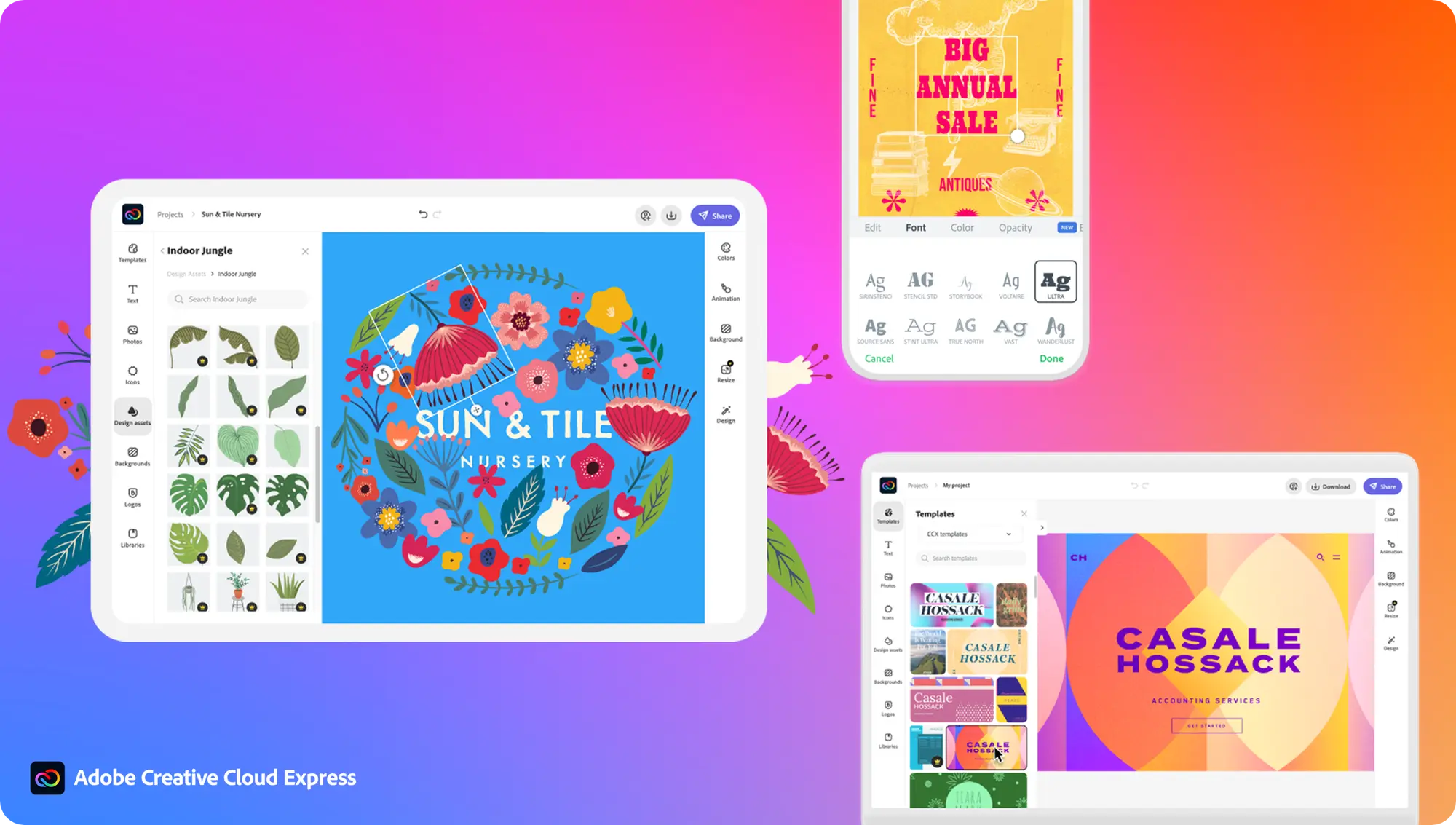 Edit Both Photos and Videos
Edit Both Photos and Videos
Adobe Express isn’t just for photos; it can also edit videos. With the app, you can edit and enhance video clips, trim them, add music, and customize your videos to create compelling content for social media or your portfolio. This is perfect for photographers who also work with videography, or for those who want to experiment with different mediums.
Create a Beautiful Portfolio
Your photography portfolio is your brand and a representation of your creativity. Adobe Express makes it easy to create professional-looking portfolios that showcase your skills and creative style. With Adobe Express, you have access to a range of customization tools to create a stunning, unique portfolio that entices potential clients.
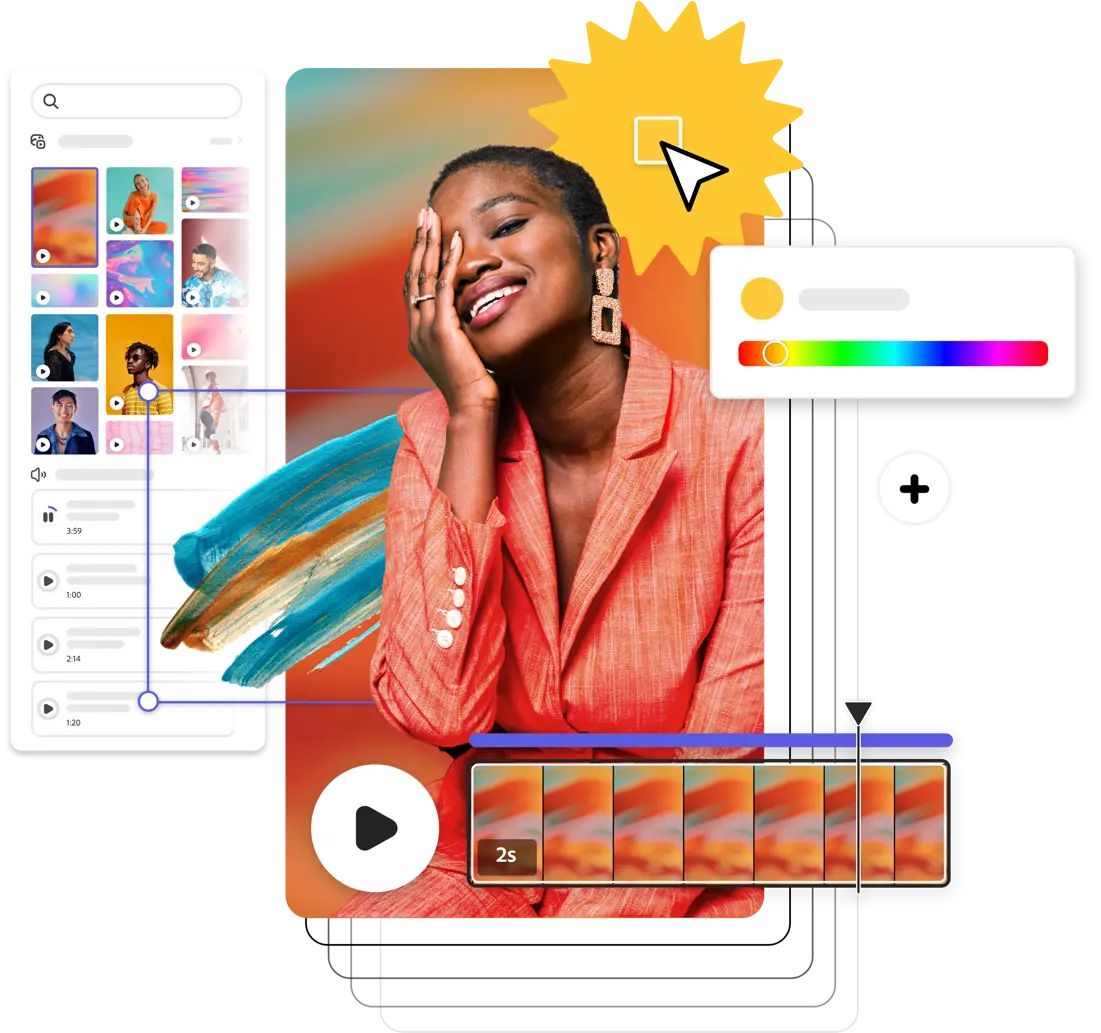 Make Print Marketing Materials
Make Print Marketing Materials
For those who have started a photography business, Adobe Express offers tools to create print marketing materials, such as flyers and business cards, that can help promote your business. By using the same creative design style and graphics across all marketing materials, you can help build brand recognition and credibility among potential clients. Add your logo and brand colours to make every piece of marketing stick out in a crowded field.
Adobe Express is the perfect app for amateur photographers who are looking for an easy-to-use photo and video editing app. Its budget-friendly subscription price and access to thousands of stock photos, templates, icons, and fonts make it an excellent choice for enhancing your photos. With Adobe Express, you can create branded social media posts, videos, and even print marketing materials to promote your photography business. Whether you’re an amateur photographer or a small business owner, Adobe Express can help you enhance your brand and make your photos stand out.
Have a question for James Nader at Silvergumtype? Reach out today!

